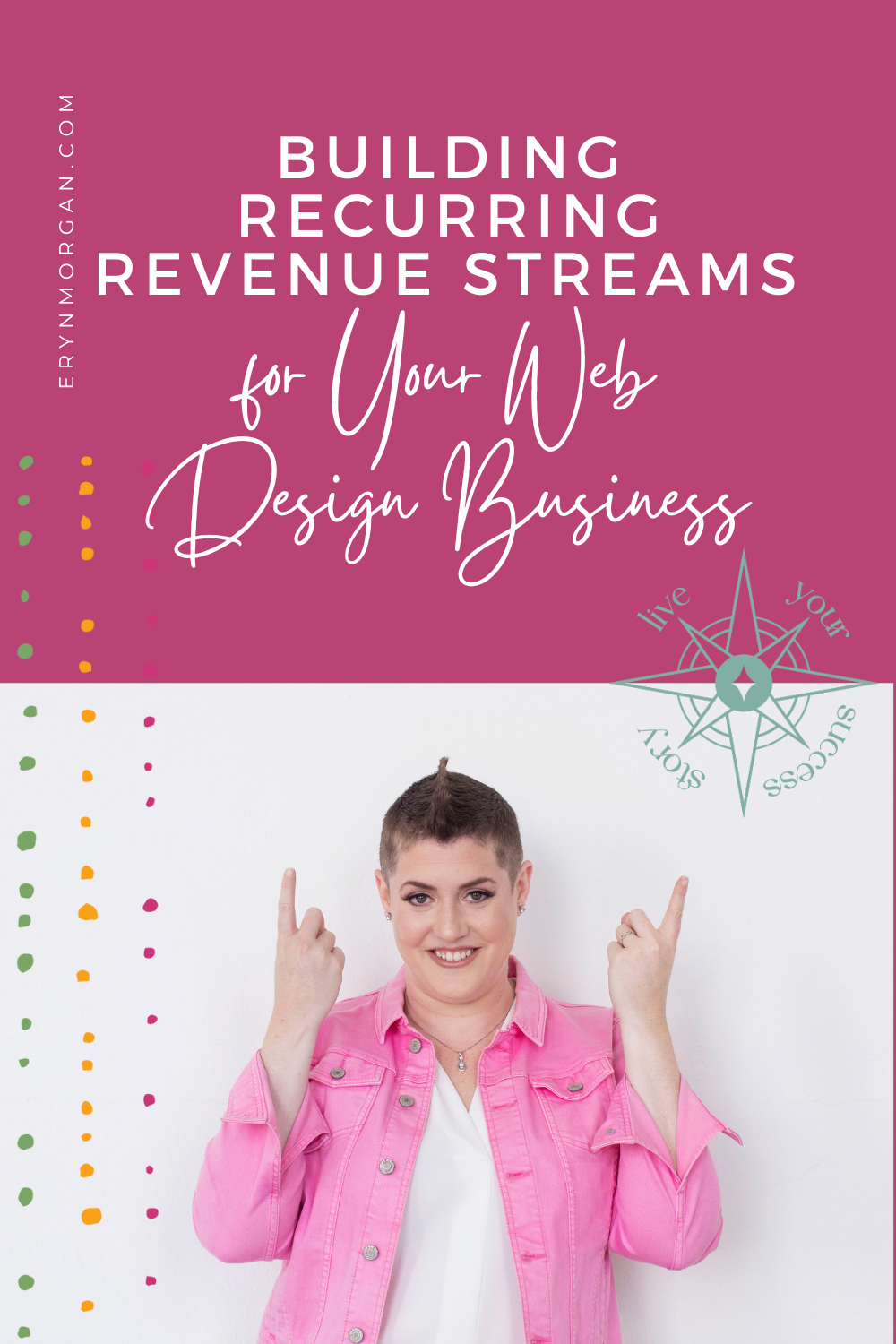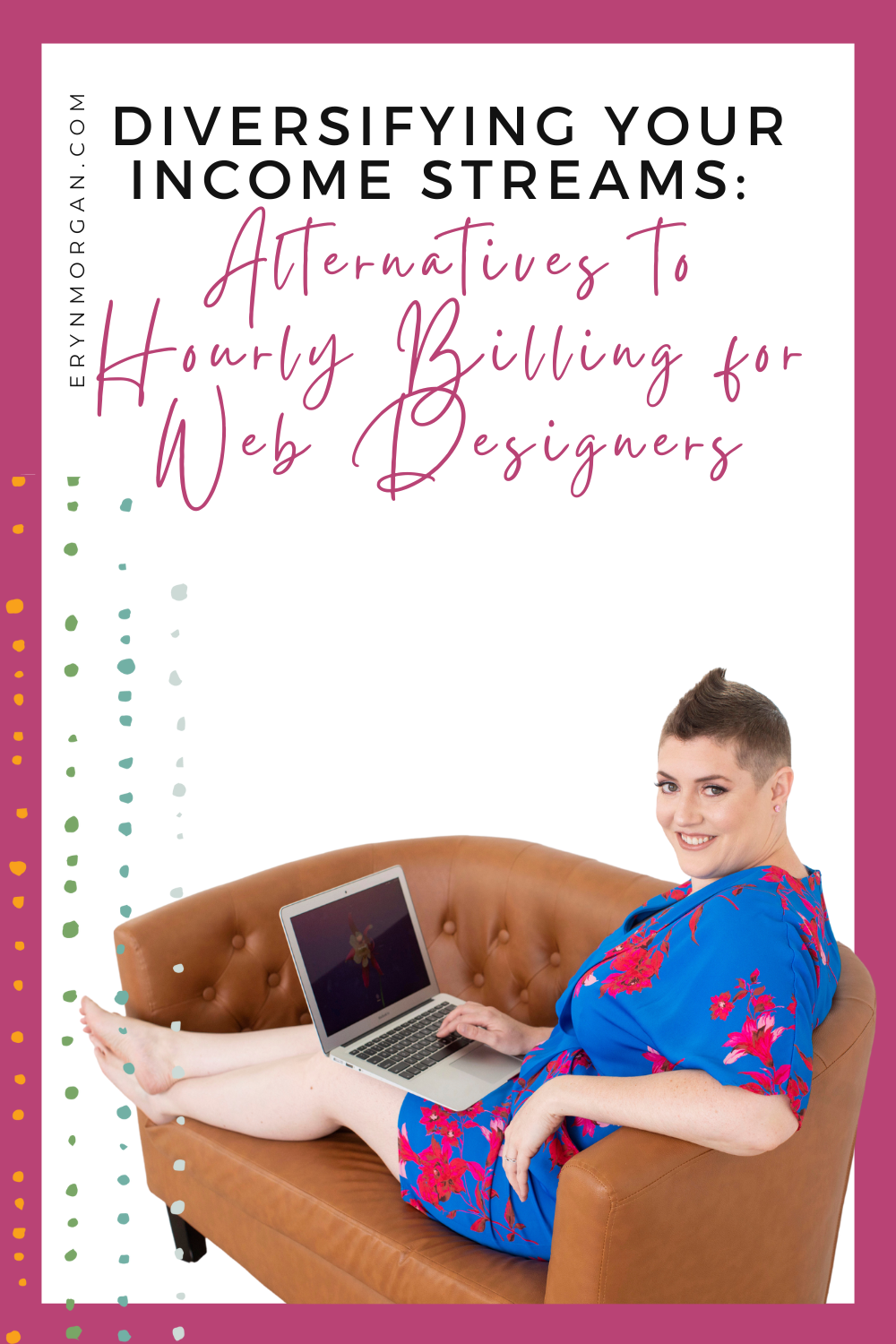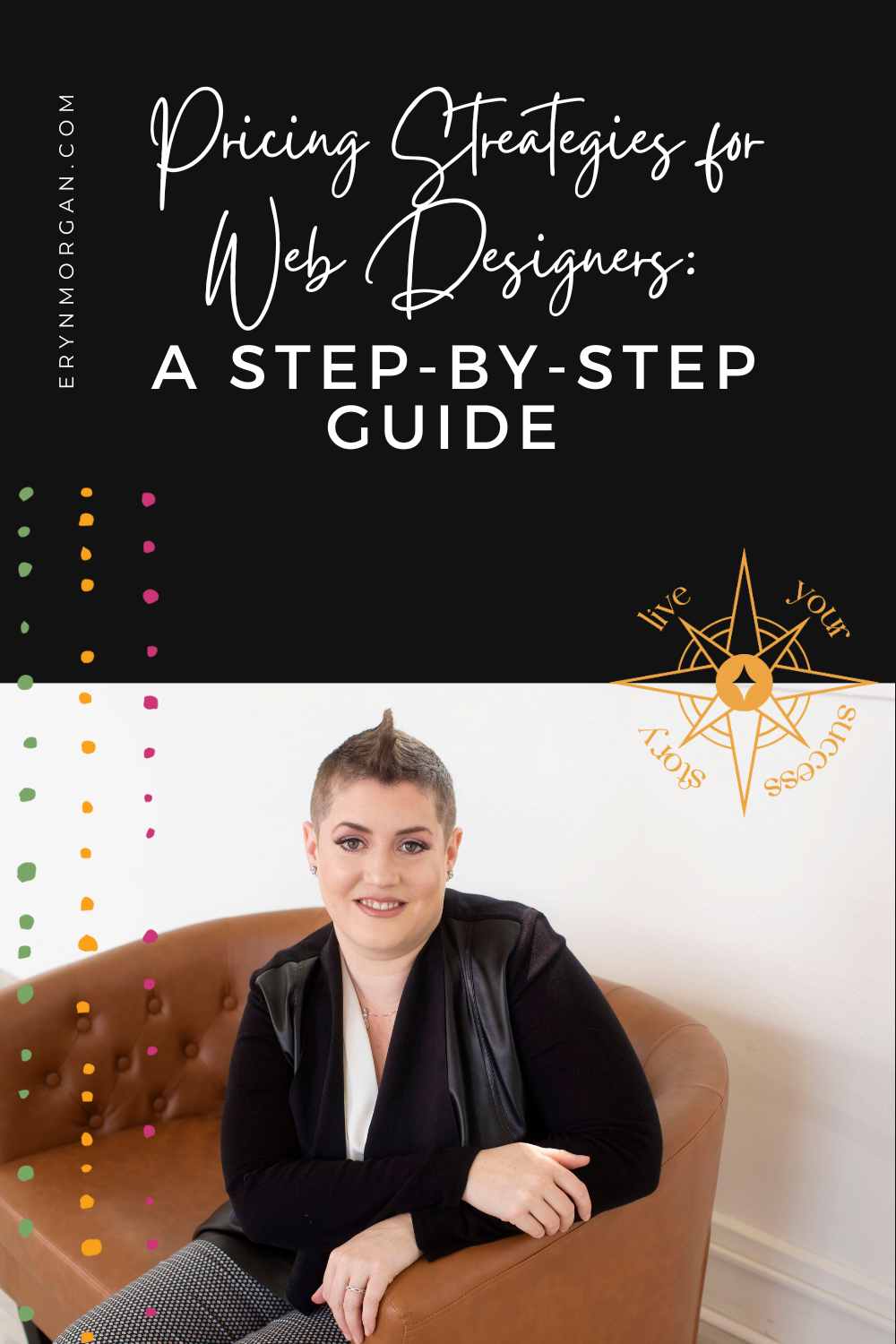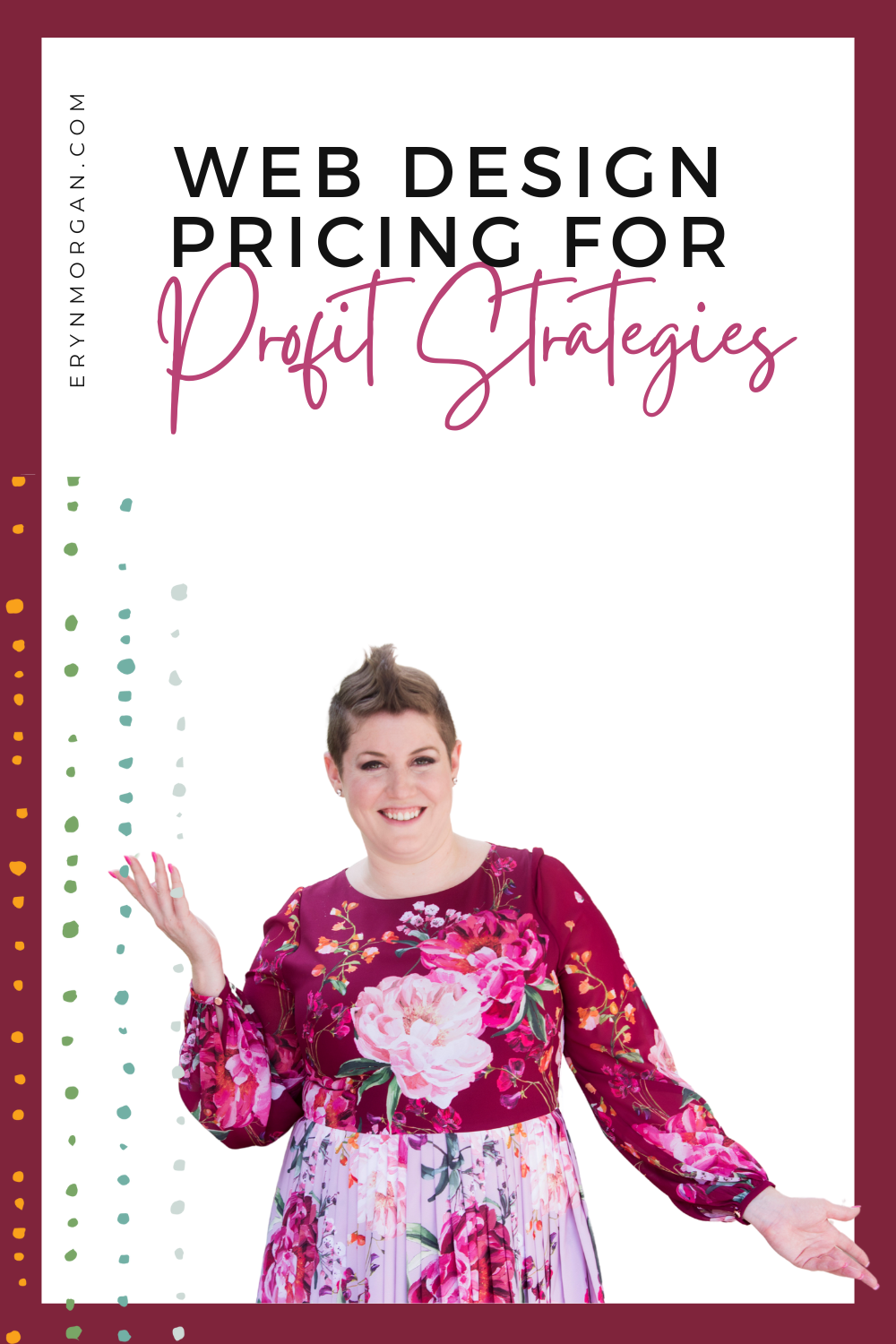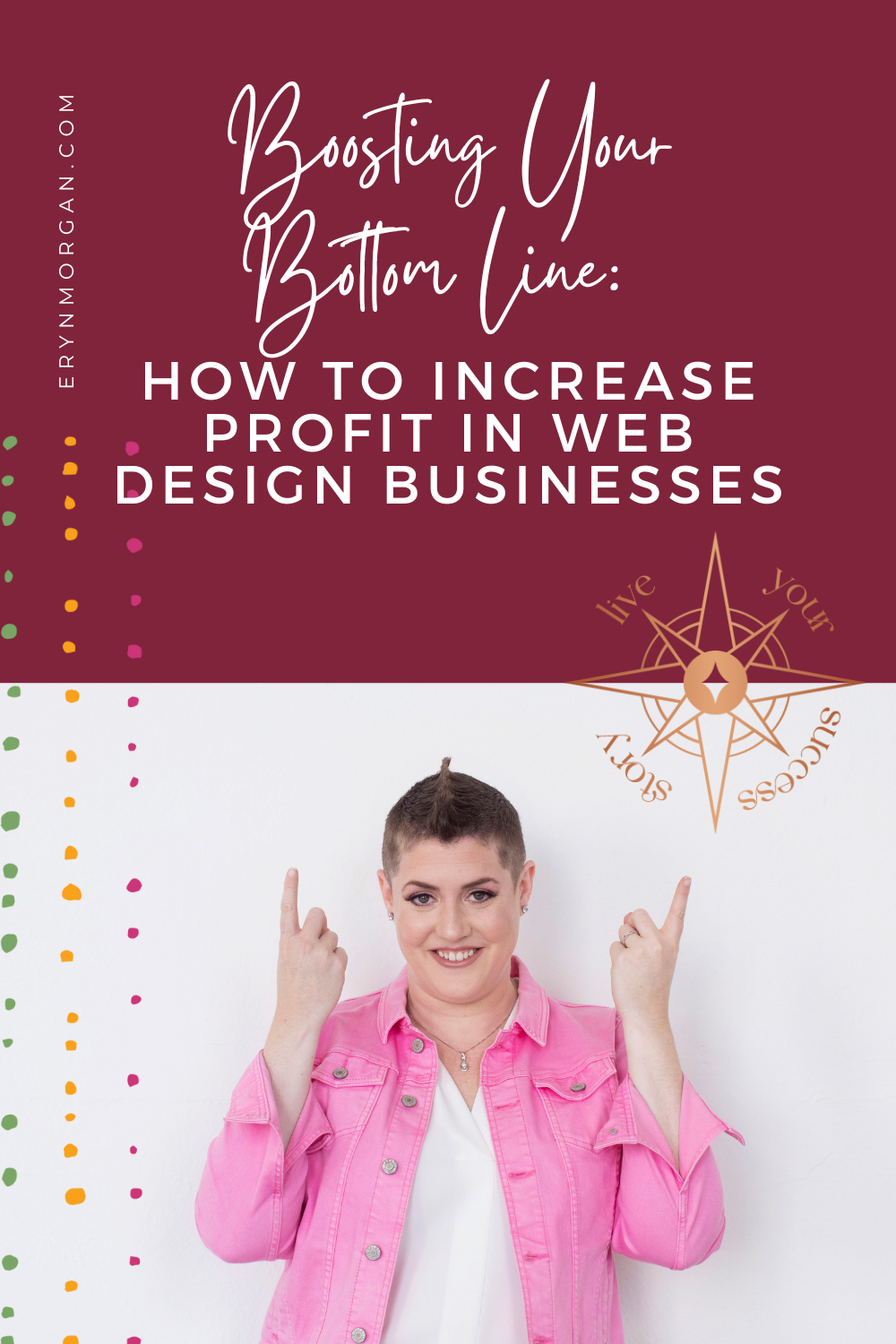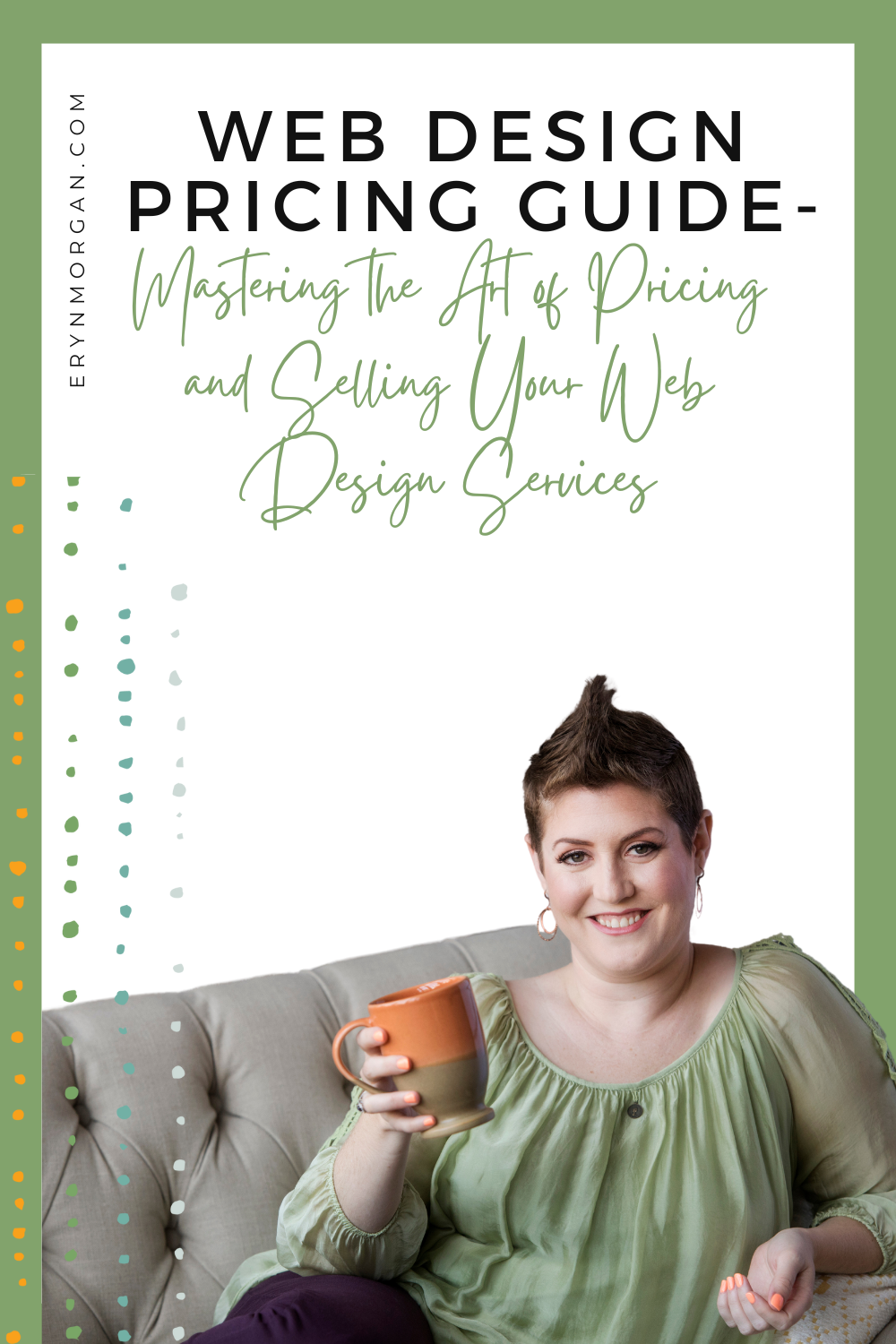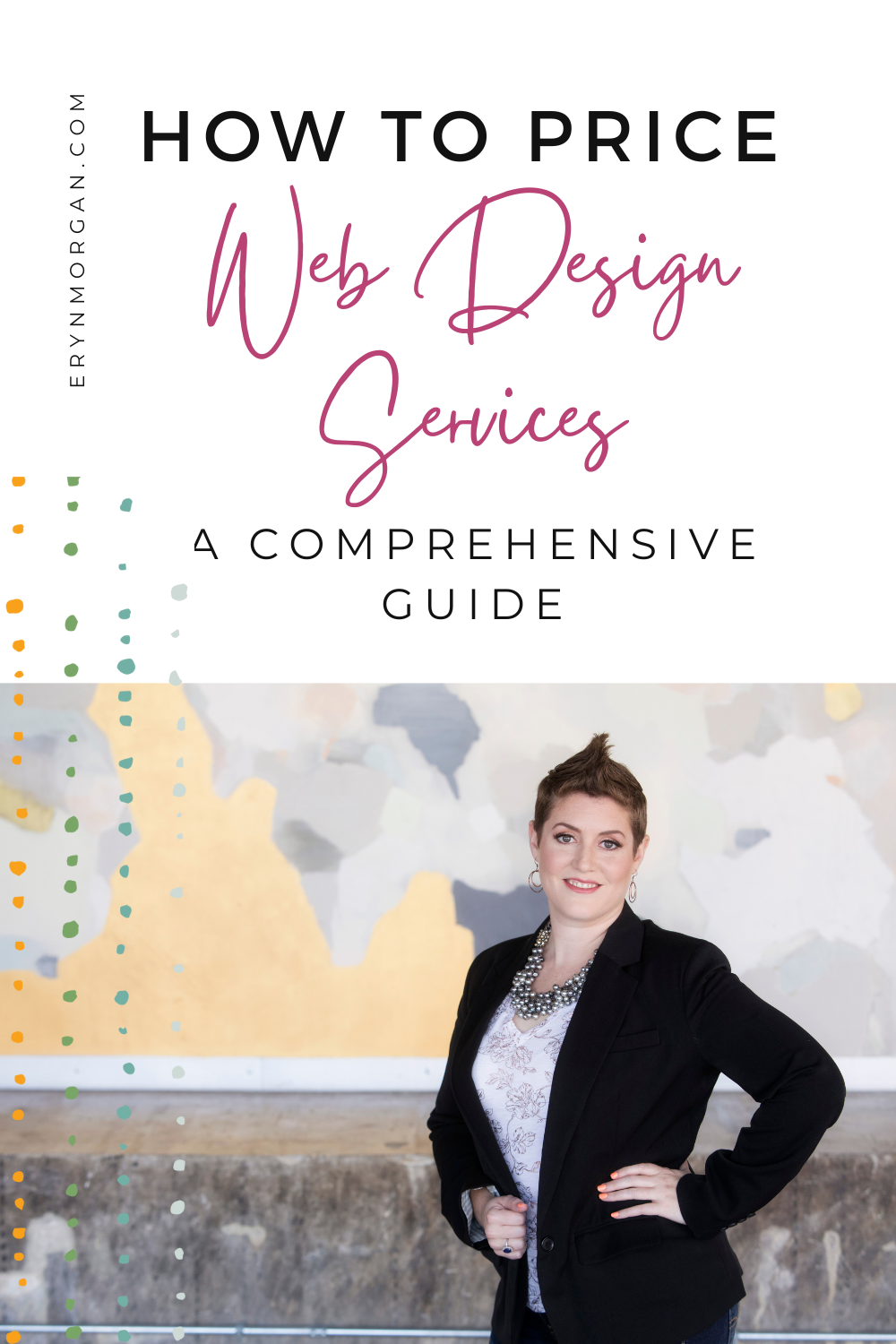The Blog:
HELPING YOU RUN YOUR BIZ
AND LIVE YOUR SUCCESS STORY
I help my clients find their unique strategy to bring sales, marketing, operations, and execution into alignment.
Create offers that feel good and are easy to sell, simplify your marketing, reclaim your time, and attract next-level income.
IF WE COULD CREATE THE FREEDOM YOU DESIRE WITH A MIX OF STRATEGY, INTENTION, AND A SPRINKLE OF MAGIC... YOU’D SAY YES TO THAT, RIGHT?